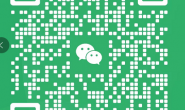xlplayer mac在哪? xlplayer mac卸载不了怎么办
xlplayer mac在哪个? xlplayer mac卸载不了怎么办?相信很多人都会遇到软件下载之后想卸载却卸载不了的状况,xlplayer mac作为迅雷旗下的一款播放器产品也出现卸载不掉情况。那xlplayer mac在哪个位置怎么卸载呢?下面小编就为大家带来xlplayer mac卸载办法。
xlplayer mac在哪个位置
/Applications/Thunder.app/Contents/Bundles/XLPlayer.app
xlplayer mac卸载方法
方法一
1.打开【常用】设置;
2.找到【影音播放】;
3.取消勾选【使用XLPlayer为默认播放器】。
方法二
1.首先随便开个视频;
2.等XLPlayer启动;
3.XLPayer启动后在图标上右键;
4.选择【在finder显示】;
5.直接进垃圾桶清空就搞定了。
方法三
1.进入默认根目录;
2.删掉【PlugIns】文件夹里的所有插件;
3.重启系统。
方法四
1.进入目录:/Applications/Thunder.app/Contents/Bundles/XLPlayer.app
2.删除并且重启。
只要根据文章内容的操作方法,用户朋友们就能够找到xlplayer mac在哪个位置了,并且轻而一举的将其卸载掉。