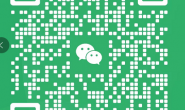win7系统IE不见了是什么原因?解决win7系统IE不见了技巧分享
一般是在C:Program FilesInternet Exploreriexplore.exe。楼主也可以尝试在硬盘中搜索iexplore.exe。找到iexplore.exe之后,右键点击之–>发送到–>桌面快捷方式。这是有快捷方式小箭头的桌面IE图标。
如果是Windows 7操作系统,由于其默认不显示IE图标,所以我们可以创建一个没有快捷方式小箭头的桌面IE图标,尝试以下操作:在桌面或者任意位置,新建一个文本文档,内容如下:Windows Registry Editor Version 5.00 [HKEY_CLASSES_ROOTCLSID{871C5380-42A0-1069-A2EA-08002B30309E}]
"InfoTip"="@C:WindowsSystem32ieframe.dll,-881"
"LocalizedString"="@C:WindowsSystem32ieframe.dll,-880"[HKEY_CLASSES_ROOTCLSID{871C5380-42A0-1069-A2EA-08002B30309E}DefaultIcon]
@="C:WindowsSystem32ieframe.dll,-190"[HKEY_CLASSES_ROOTCLSID{871C5380-42A0-1069-A2EA-08002B30309E}InProcServer32]
@="C:WindowsSystem32ieframe.dll"
"ThreadingModel"="Apartment"[HKEY_CLASSES_ROOTCLSID{871C5380-42A0-1069-A2EA-08002B30309E}shell]
@="OpenHomePage"[HKEY_CLASSES_ROOTCLSID{871C5380-42A0-1069-A2EA-08002B30309E}shellinetcpl]
@="属性(&R)"
"Position"="Bottom"[HKEY_CLASSES_ROOTCLSID{871C5380-42A0-1069-A2EA-08002B30309E}shellinetcplCommand]
@="C:WindowsSystem32control.exe inetcpl.cpl"[HKEY_CLASSES_ROOTCLSID{871C5380-42A0-1069-A2EA-08002B30309E}shellNoAddOns]
@="无加载项启动"[HKEY_CLASSES_ROOTCLSID{871C5380-42A0-1069-A2EA-08002B30309E}shellNoAddOnsCommand]
@=""C:Program FilesInternet Exploreriexplore.exe" -extoff"[HKEY_CLASSES_ROOTCLSID{871C5380-42A0-1069-A2EA-08002B30309E}shellOpenHomePage]
@="打开主页(&H)"[HKEY_CLASSES_ROOTCLSID{871C5380-42A0-1069-A2EA-08002B30309E}shellOpenHomePageCommand]
@=""C:Program FilesInternet Exploreriexplore.exe""[HKEY_CLASSES_ROOTCLSID{871C5380-42A0-1069-A2EA-08002B30309E}Shellex][HKEY_CLASSES_ROOTCLSID{871C5380-42A0-1069-A2EA-08002B30309E}ShellexContextMenuHandlers][HKEY_CLASSES_ROOTCLSID{871C5380-42A0-1069-A2EA-08002B30309E}ShellexContextMenuHandlersieframe]
@="{871C5380-42A0-1069-A2EA-08002B30309E}"[HKEY_CLASSES_ROOTCLSID{871C5380-42A0-1069-A2EA-08002B30309E}ShellexMayChangeDefaultMenu]
@=""[HKEY_CLASSES_ROOTCLSID{871C5380-42A0-1069-A2EA-08002B30309E}ShellFolder]
@="C:WindowsSystem32ieframe.dll,-190"
"HideAsDeletePerUser"=""
"Attributes"=dword:00000024
"HideFolderVerbs"=""
"WantsParseDisplayName"=""
"HideOnDesktopPerUser"="" [HKEY_LOCAL_MACHINESOFTWAREMicrosoftWindowsCurrentVersionExplorerDesktopNameSpace{871C5380-42A0-1069-A2EA-08002B30309E}] 然后保存成扩展名为.reg的注册表文件,如IE.reg。双击该注册表文件,将键值导入注册表,重启电脑即可建立一个桌面IE图标。