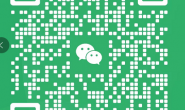下拉菜单select样式设置(兼容IE6/IE7/IE8/火狐)
复制代码代码如下:
!DOCTYPE html PUBLIC “-//W3C//DTD XHTML 1.0 Transitional//EN” “http://www.w3.org/TR/xhtml1/DTD/xhtml1-transitional.dtd”
html xmlns=”http://www.w3.org/1999/xhtml”
head
meta http-equiv=”Content-Type” content=”text/html; charset=utf-8″ /
title兼容IE6/IE7/IE8/火狐—下拉菜单select样式设置/title
style type=”text/css”
body {background-color:#6C6;}
.select_border{
width:59px;
height:29px;
*background:#fff;
background:#fff;
*border:1px solid #09f;
*padding:4px;
*height:20px;
}
.container{
*border:0;
*position:relative;
*height:18px;
*overflow:hidden;
}
.select{
border:1px solid #09f;
padding:4px 3px;
font-size:12px;
height:30px;
width:60px;
*width:52px;
margin:-1px;
}
.select_border,.container {*width:50px;}
/style
/head
body
p宽高:93px-28px/p
div class=”select_border”
div class=”container”
select name=”” class=”select”
option北京/option
option天津/option
option上海/option
option重庆/option
/select
/div
/div
/body
/html